A common workflow with electronic signatures is with approvals by a 3rd person, usually a manager in your organization. Xodo Sign does not offer an explicit feature for this because you can easily achieve this with the existing functions.
- Document creation
- Enable Signing Order
The document (or template) you create needs to have enabled☑ Signing Order. - Add Approver role before the signer.

- Enable Signing Order
- Prepare / Quick Send document
- Approve / Decline / Reassign
Sign the document if you approve the content.

Reassign to someone else if you can't approve it yourself.
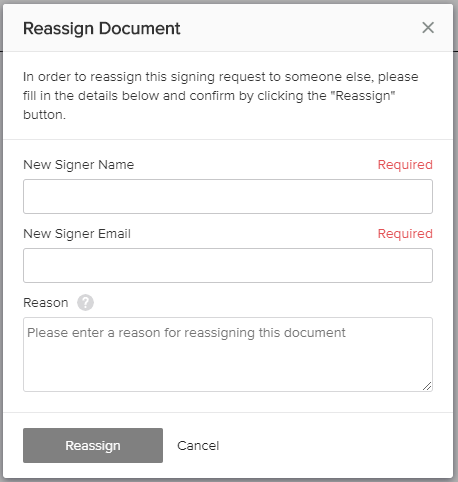
Decline the document if there's something wrong.
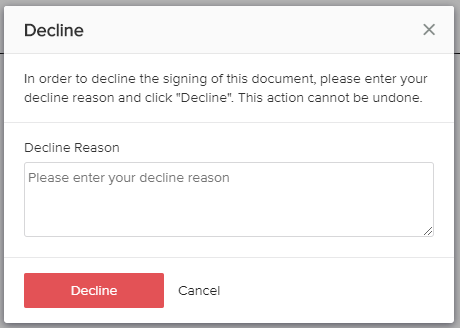
- Signer will receive document
Only if you signed the document in the previous step, the signer will receive the document for the signature request.
Was this article helpful?
That’s Great!
Thank you for your feedback
Sorry! We couldn't be helpful
Thank you for your feedback
Feedback sent
We appreciate your effort and will try to fix the article