In March 2024, we released LTV (Long-Term Validation) to all our users. Below, you can read more information about this feature and what it means for your documents.
What is LTV?
Long-Term Validation ensures the long-term integrity and validity of digitally signed documents. It enables users to verify the authenticity of electronic signatures years after the document was signed, regardless of whether the signing certificate expires or the issuing authority no longer exists. LTV embeds all the information needed to verify a signature's validity into the PDF, which allows it to remain valid and legally binding over time.
What does this mean for me?
- This allows you to better handle and archive signed documents on your end.
- It guarantees that the green-check mark on signed documents will stay green (Verify the authenticity of signed documents), even if you open the same PDF years later.
- The signature's timestamp will now match the completion time of the document.
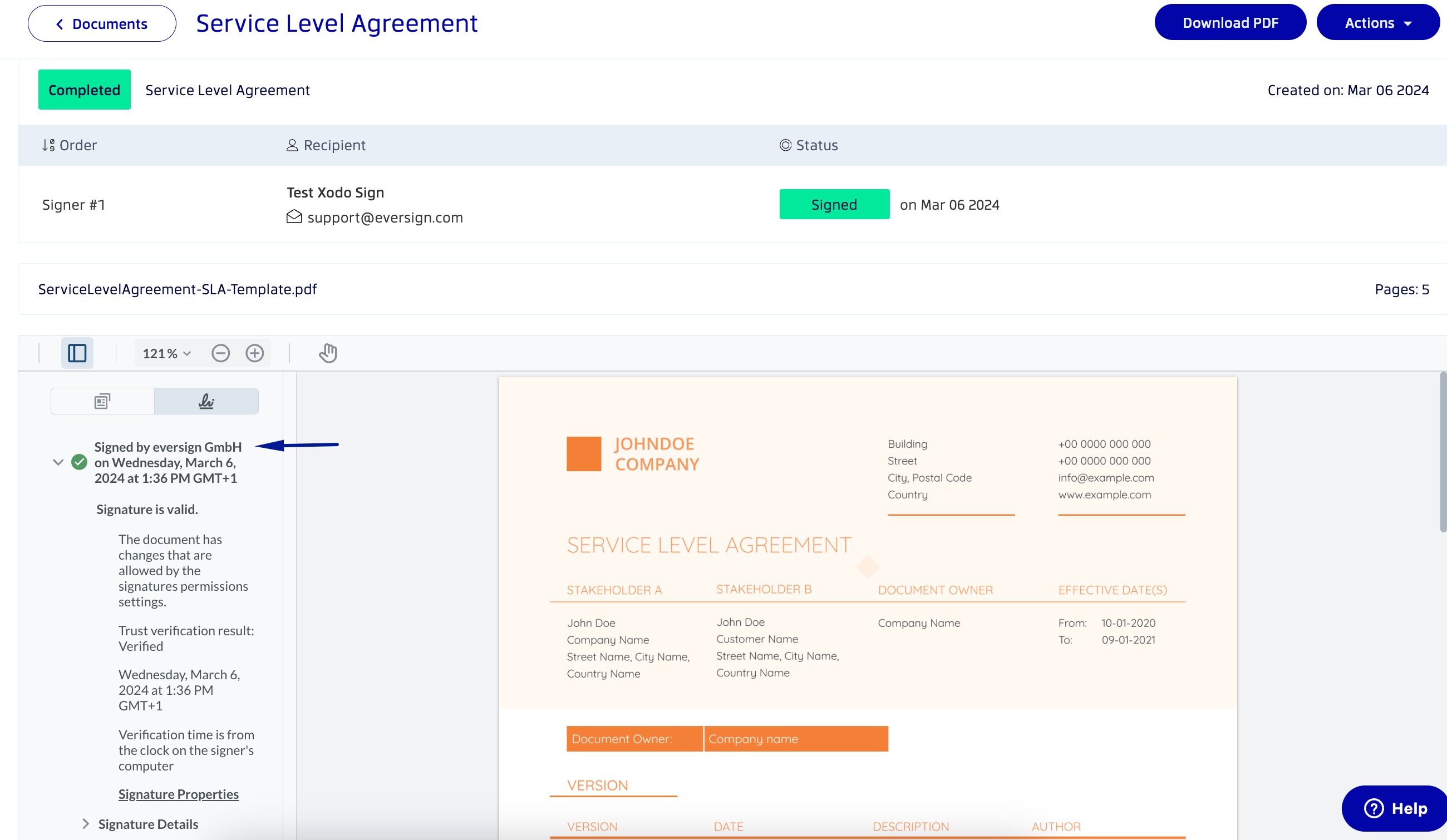
LTV aligns with industry standards and best practices for electronic signatures, ensuring that your documents meet regulatory requirements and compliance standards.
How can I enable LTV?
Long-Term validation is already enabled, and it is now the default for every Xodo Sign account. Despite the advanced security features, the document signing process did not change, and you can continue to enjoy the intuitive interface and streamlined workflow of Xodo Sign while benefitting from the added security and longevity provided by LTV.
Not applied retroactively
LTV is not retroactively applied to documents signed before March 4, 2024. This means the old Xodo Sign document PDFs will not have the LTV stamp, and you may encounter a yellow warning in Adobe (Verify the authenticity of signed documents). If that happens, you can re-download your completed document from Xodo Sign, and a renewed certificate will be applied to it.
Was this article helpful?
That’s Great!
Thank you for your feedback
Sorry! We couldn't be helpful
Thank you for your feedback
Feedback sent
We appreciate your effort and will try to fix the article