There are two ways you can update your Xodo Sign password:
- Within the Edit Account section, if logged in
- By generating the password reset link, if logged out (Forgot Password)
1. Edit Account
If you know your current password but want to change it for any reason, you can do so while still being logged into Xodo Sign.
First, click on your account name to open the Dropdown Menu and select 'Account.'
After that, you will be redirected to the Edit Account page. Fill in your current password and enter your new password as well.
Finally, click the 'Save Changes' button, and your password will be updated immediately.
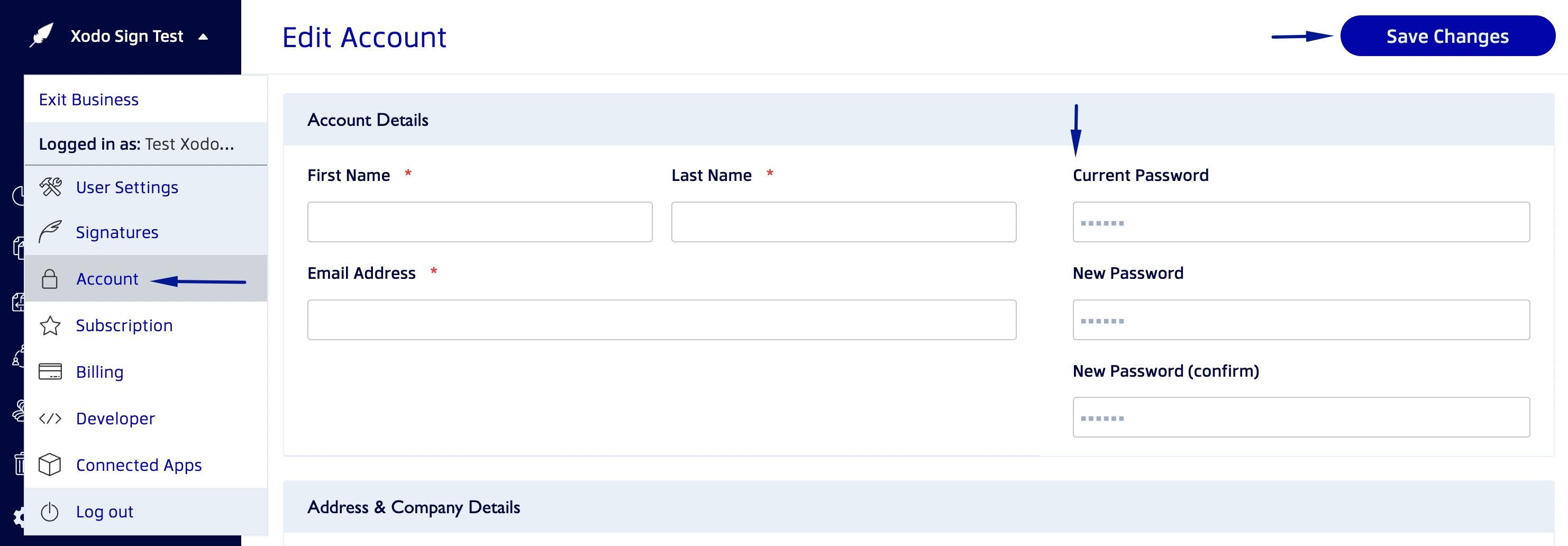
2. Forgot Password
If you forgot your password but want to regain access to your account, you will need to navigate to the login page and click the 'Forgot Password' button. After that, you will be redirected to the following page: https://eversign.com/password/forgot,
where you will need to enter and submit your Xodo Sign account email address. If the email address is registered with our service, you will receive the reset instructions in your inbox.
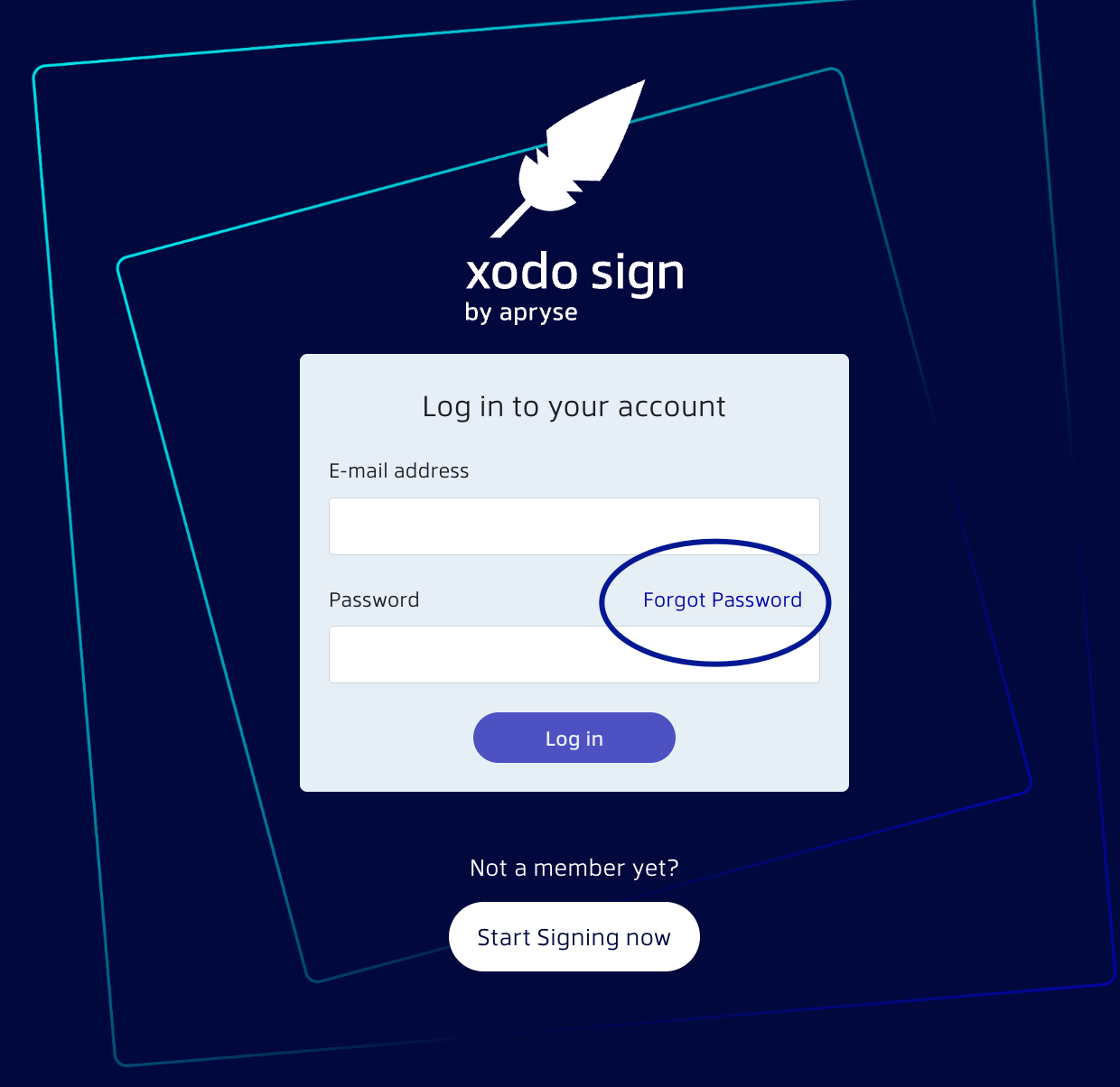
To set up your password successfully, the following policy and validation rules need to be followed:
- The password has to contain 8 characters minimum.
- The password has to have at least one a-z/A-Z character.
- The password has to have at least one numeric character.
- The password has to have at least one special character.
Was this article helpful?
That’s Great!
Thank you for your feedback
Sorry! We couldn't be helpful
Thank you for your feedback
Feedback sent
We appreciate your effort and will try to fix the article