Do you need to first send the document to someone who is not the designated signatory and then have it signed by someone else? If that is the case, you don't need to worry, we got you covered!
How to reassign a document?
- In the email, you have received select 'Review & Sign'

- Go to 'Actions' 'Reassign'
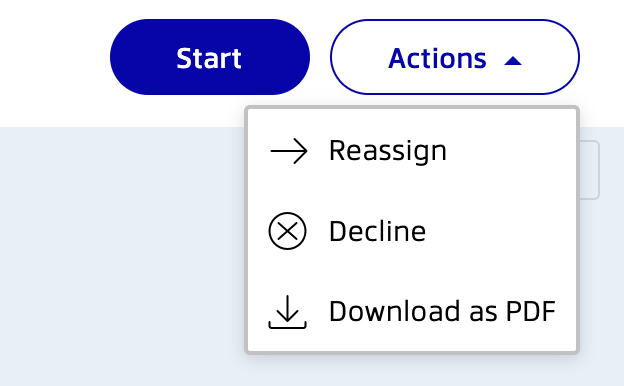
- You will see a pop-up message requesting the 'New Signer Name' and the 'New Signer Email'.
If needed you can add a reason for reassigning
Important
Make sure that the ' Allow signers to reassign documents to someone else ' option is enabled. You can find it under 'Business Settings' 'Signing Preferences' 'Signers & Recipients'
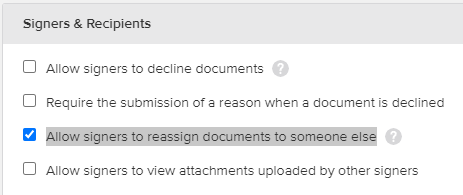
Was this article helpful?
That’s Great!
Thank you for your feedback
Sorry! We couldn't be helpful
Thank you for your feedback
Feedback sent
We appreciate your effort and will try to fix the article
